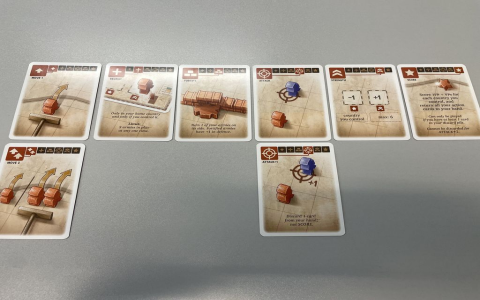Okay, so I wanted to make some cool tokens for my tabletop game. I had this idea for a “zombie orc army” and I needed something to represent them on the board. I’m not a great artist, so I decided to give some of the online tools a shot.
Finding a Tool
First thing I did was just look around online. I saw some services, and I choose one of those that generated images.
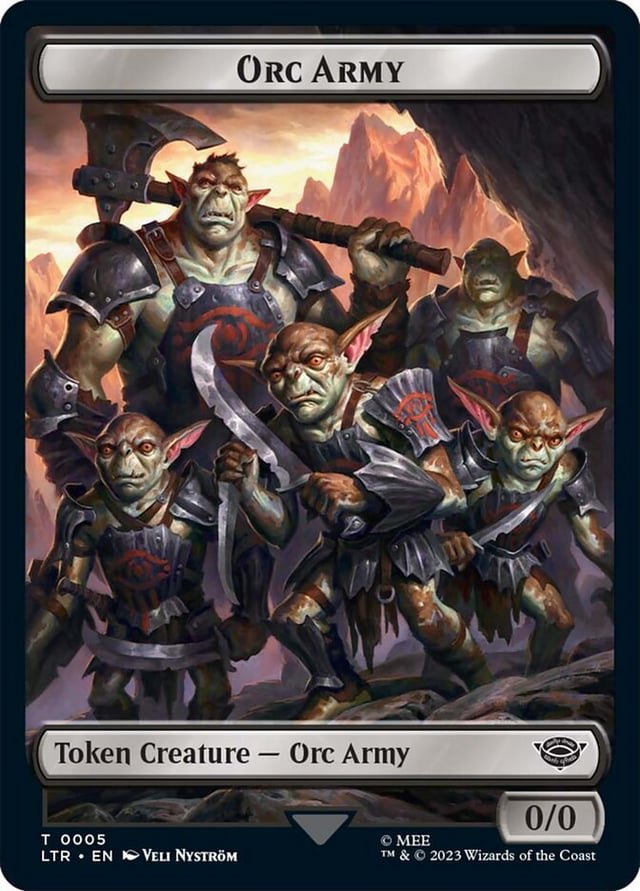
Playing with Prompts
This is where the fun (and frustration) started. I began by typing in simple stuff like, “zombie orc.”
- “zombie orc” – This gave me some okay results, but they were all kind of…generic. Just a single orc, looking kinda rotten.
- “zombie orc army” – Okay, this was a little better, I started getting multiple figures, but they still weren’t quite what I wanted. They looked more like a mob than an army.
- “horde of zombie orcs, fantasy art” – “Horde” seemed like a good word! And adding “fantasy art” helped the style a bit. Still felt a bit messy.
- “regiment of decaying orc warriors, green skin, tattered armor, battle scene” – I was getting closer! “Regiment” helped with the organized feel. Describing details like “decaying,” “green skin,” and “tattered armor” definitely made a difference.
I kept tweaking, playing with different words. It was a lot of trial and error. I added “battle scene”, sometimes used “undead orc”, used”rank”.
Getting the Right Look
It’s a try-and-try-again thing. I changed this and that, and it took me many rounds to finally got something I was pretty happy with.
Making the Tokens
Once I had my awesome image, I just use the image software. Cropped it down to a circle, adjusted the size a bit, and boom! Token ready to print. I tried a few different sizes to see what looked best on my table.
It wasn’t perfect, but it was way better than anything I could have drawn myself. Plus, it was kind of addictive messing around with the prompts. I might try making tokens for my other armies now!