Okay, so I’ve been obsessed with Final Fantasy lately, especially all the awesome creatures. The Kirin always struck me as super majestic, so I thought, “Why not try to make one myself?” Not, like, a real one, obviously. I’m talking digital art!
Getting Started
First, I gathered a bunch of reference images. I googled “Final Fantasy Kirin,” looked at screenshots from the games, and even checked out some fan art to get different perspectives. I wanted a good idea of its anatomy, the flow of its mane, the shape of its horns… all that good stuff.
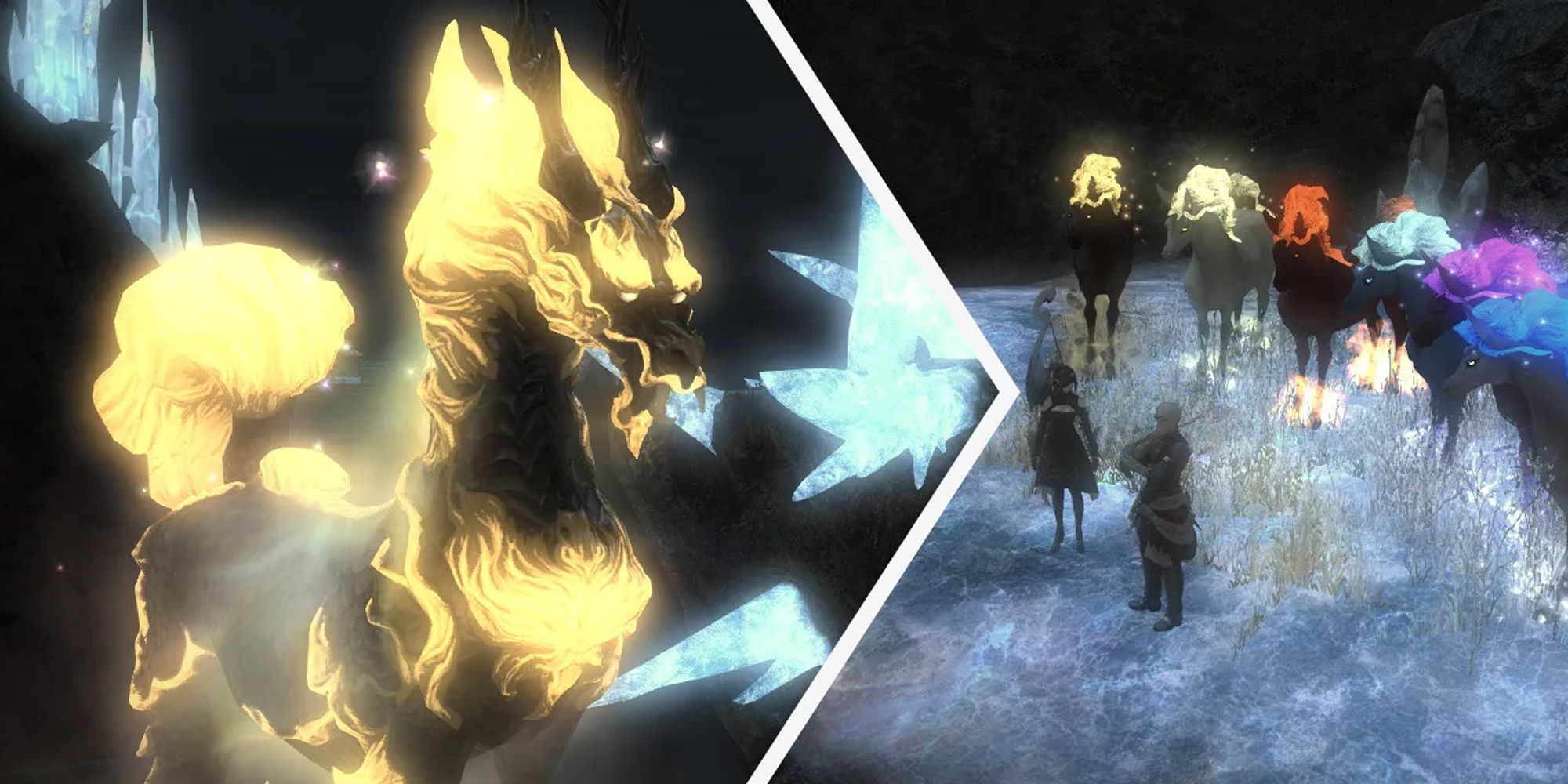
The Rough Sketch
Next, I opened up my drawing program . I usually start with a really rough sketch, just to get the basic pose and proportions down. I used a simple brush and just kinda scribbled out the general shape of the Kirin. It looked like a weird horse-dragon hybrid at this point, but hey, that’s what the rough sketch is for!
- Blocked out the body with simple shapes.
- Added circles for the head and joints.
- Lightly sketched the flow of the mane and tail.
Refining the Lines
Once I was happy with the overall pose, I created a new layer on top and started refining the lines. This is where I started to really define the muscles, the curves of the body, and the details of the face. I erased a lot, redrew lines, and slowly but surely, the Kirin started to take shape. I spent a good chunk of time on the head, making sure the eyes and horns looked just right.
Adding the Details
This is where the fun really began! I added another layer and started working on the smaller details: the scales, the feathery mane, the swirling patterns on its coat. I experimented with different brushes to get the textures right. For the mane, I used a brush that gave it a soft, flowing look. For the scales, I found a brush that helped me create a slightly rougher, more textured feel.
Coloring and Shading
Time for color! I picked a color palette inspired by the classic Final Fantasy Kirin – golds, yellows, and hints of orange. I filled in the base colors on a new layer, then added shading and highlights to give it depth and dimension. I used a darker gold for the shadows and a brighter yellow for the highlights. I also added some subtle gradients to make the colors blend smoothly.
Finishing Touches
Finally, I added some finishing touches, like a simple background and some magical-looking sparkles around the Kirin. Just to give it that extra bit of Final Fantasy flair! It was super satisfying to see it all come together.
It took me a while, and there was a lot of trial and error, but I’m pretty happy with how it turned out! It’s not perfect, but it was a fun project, and I learned a lot along the way. Might try another creature next… maybe a Behemoth? We’ll see!















