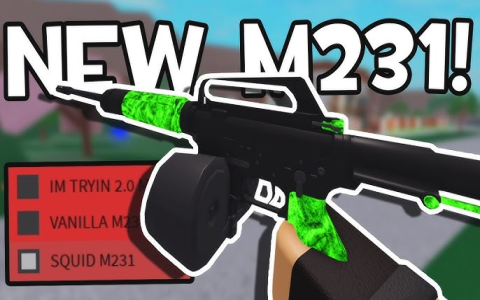Alright, guys, so I’ve been messing around with CS:GO lately, and I wanted to get more serious about my keybinds. You know, optimizing everything for faster reactions and all that. So I dove into this “CS:GO Keybind Maker” thing, and let me tell you, it was a bit of a journey. Here’s how it went down:
Finding the Right Tool
First, I just started Googling around, trying to figure out the best way to customize my keybinds. I saw some people talking about editing config files directly, but honestly, that seemed like a recipe for disaster. I’m not exactly a coding whiz, and I didn’t want to accidentally break my game.

Then I stumbled upon these online “keybind generators.” Sounded way easier, right? Picked one that looked decent and had a user-friendly interface.
Experimenting with Binds
This is where the fun (and the frustration) began. I started thinking about what I actually needed quick access to. Obviously, jump throw binds were top of the list. Who wants to fumble around with that in the middle of a clutch?
- Jump Throw: I experimented with a few different keys for this one. Started with my mouse wheel click, but it felt kinda awkward. Ended up settling on ‘V’ because it’s close to my movement keys and easy to hit.
- Nade Binds: Next up, I wanted separate keys for each grenade. I mean, fumbling through your inventory to find a flashbang is a death sentence. So I mapped them like this:
- Flashbang: ‘F’ (Seemed obvious, right?)
- Smoke: ‘C’ (Easy to reach with my thumb)
- Molotov/Incendiary: ‘X’ (Also thumb-friendly)
- HE Grenade: ‘Z’ (No real logic here, just a free key)
- Other Stuff: I even played around with binds for quickly buying specific weapons and gear. It’s kinda neat to just hit one key and have your whole buy script run, saving those precious seconds at the start of a round.
Testing and Tweaking
Now, this is crucial: Don’t just set your binds and jump into a competitive match! I spent a good chunk of time in an offline server with bots, just practicing throwing nades and getting used to the new layout. It felt weird at first, like learning to type all over again. But I kept at it, making small adjustments along the way.
The Final Result (For Now)
I will keep adjusting my new layout in the future.
It took a while, but I finally landed on a set of keybinds that feel pretty good. My nade throws are way more consistent, and I’m not fumbling around in my inventory nearly as much. It’s definitely made a difference in my gameplay. It is not perfect, of course, and will keep adjusting.
So, if you’re looking to up your CS:GO game, definitely check out some keybind generators. Just remember to take your time, experiment, and practice! Don’t be afraid to try weird things and see what works for you. It’s all about finding that perfect setup that feels natural and helps you react faster. Good luck!