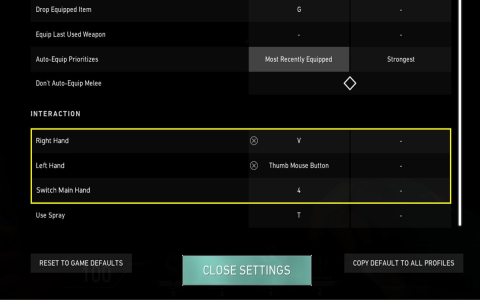I was messing around with Valorant today and I thought I’d share how I set up my keybinds. It’s something I tweak every now and then, you know, trying to get that edge in-game.
Getting Started
First off, I launched the game. Once it’s loaded, I went straight to the settings. You can find it by clicking that little gear icon in the top right corner. So many options to mess with, but I went for “Controls” because that’s where the keybind stuff is.
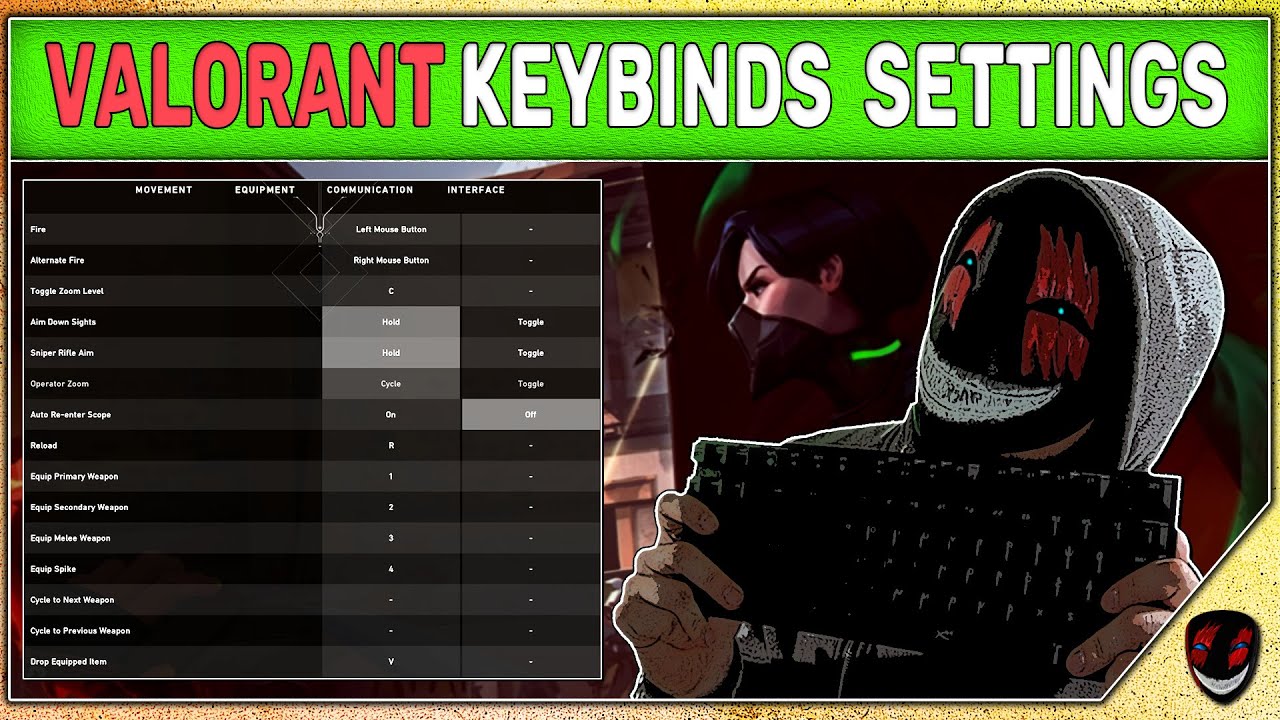
Changing Keybinds
In the “Controls” section, there are a bunch of tabs like “Movement,” “Equipment,” “Communication,” and “Interface”. I spent most of my time in “Movement” and “Equipment”. For example, I changed my jump key from the space bar to my mouse wheel. Feels weird at first, but I saw some pros doing it and thought, why not? It’s kinda cool once you get used to it. It makes bunny hopping a bit easier, I guess.
- Movement: This is where you set up how your character moves around. I changed my walk, crouch, and jump keys.
- Equipment: This is all about how you use your weapons and abilities. I adjusted the keys for using my abilities and switching weapons.
Experimenting and Adjusting
After changing some keybinds, I jumped into a custom game to try them out. It’s always a bit awkward at first, like learning to walk again. I played a few rounds, got a feel for the new setup, and then went back to the settings to make more adjustments. It’s a lot of back and forth, honestly. I changed my ability keys to something closer to my movement keys, so it’s easier to reach during those clutch moments.
Final Touches
After a couple of hours of playing and tweaking, I think I’ve settled on a setup that I’m pretty happy with. It’s all about what feels comfortable and efficient for you. There’s no one-size-fits-all, you know? I encourage everyone to mess around with their settings and find what works best for them.
So yeah, that’s how I spent my afternoon. Valorant keybinds are a small thing, but they can make a big difference in how you play the game. Just remember to give yourself time to adjust to any changes you make. Don’t get discouraged if it feels weird at first. Happy gaming, folks!