Okay, so, I’ve been spending a ton of time in Elden Ring lately. Like, an embarrassing amount. And one of the things that’s always a pain is figuring out how many runes I need for my next level-up, or how many I’ll have after using a bunch of Golden Runes.
I got tired of trying to do the math in my head or looking up tables online. So, I did what any normal person would do and I decided to make my own rune calculator.
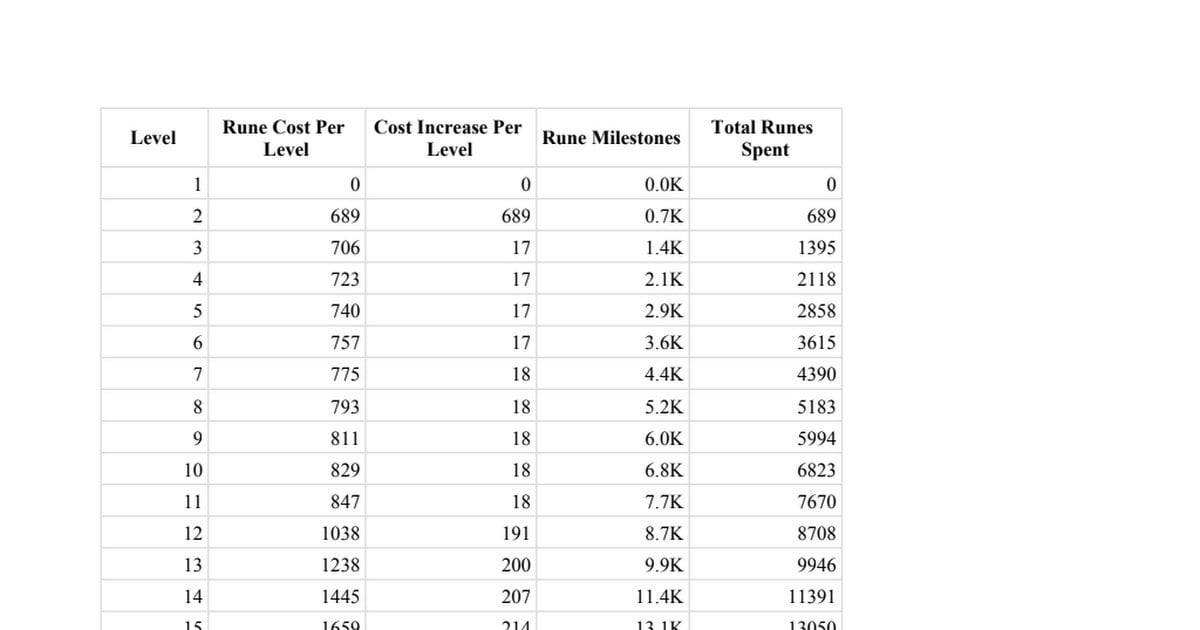
First, I started by trying to find some online tools, but they were all pretty clunky or didn’t do exactly what I wanted. Mostly, I just needed a simple way to punch in my current level and see how many runes it would take to get to the next one.
So I started tinkering. Initially, I tried just whipping something up in, like, a spreadsheet. I’m no Excel wizard, but I know the basics. It kind of worked. I basically just looked up a table of rune requirements for each level and plugged them in. But it was super basic and not very user-friendly. I had to scroll all over the place, and it wasn’t very portable.
Then I thought, maybe I can try to make a simple program. I haven’t done much coding in a while, but I figured this was a good excuse to brush up. Python seemed like the way to go – it’s relatively easy to learn, and there are tons of resources online. I started by just trying to get the basic calculations working. You know, input your current level, input your desired level, and then calculate the difference based on the rune requirements. I spent a few hours Googling around, watching tutorials, and just messing around until I got something that worked… at least for the most part.
It was messy, the code was probably awful, but it was actually calculating the runes required! I was pretty pumped. But, obviously, a command-line interface isn’t exactly pretty, and I wanted to make it something that was a bit easier to use. That’s when I started looking into making a simple web interface for it.
I’d never done any web development before, so this was a whole new can of worms. I started looking into HTML, CSS, and a little bit of JavaScript. Let me tell you, it was a lot to take in! But I found some great tutorials online and just started following along, trying to adapt them to my little rune calculator project.
Making it Work
- Figuring out the HTML: I had to figure out how to make input boxes for the current and desired levels and a button to trigger the calculation. This part wasn’t too bad, mostly just copy-pasting and modifying code from tutorials.
- Adding some CSS: I wanted it to look at least a little bit decent, so I spent some time trying to style it with CSS. I didn’t go too crazy, just some basic colors and layout stuff. Let’s be honest, I’m not a designer.
- JavaScript Magic: This was the trickiest part. I needed to use JavaScript to take the values from the input boxes, run my Python calculation function, and then display the result on the page. This took a lot of trial and error, and a lot of Googling, but eventually, I got it working!
It took a while, and there were definitely some frustrating moments, but I finally had a working rune calculator that I could use in my browser. It wasn’t perfect, but it was mine, and it worked! I could put in my current level, my goal level, and bam! It would tell me how many runes I needed. No more guesswork, no more messy spreadsheets. It even had a little section where I could add up the value of my Golden Runes. Super handy.
I’ve been using it for a while now, and it’s been a huge help. I even shared it with a few friends who play Elden Ring, and they loved it too. I might even try to clean it up a bit more and add some more features sometime. Maybe calculate how many enemies you need to kill, or factor in rune-boosting items. We’ll see.
Anyway, that’s the story of my little rune calculator adventure. It’s not the most impressive project in the world, but it was a fun learning experience, and it actually solved a problem I was having. Plus, now I have a cool tool to use when I’m playing Elden Ring!














