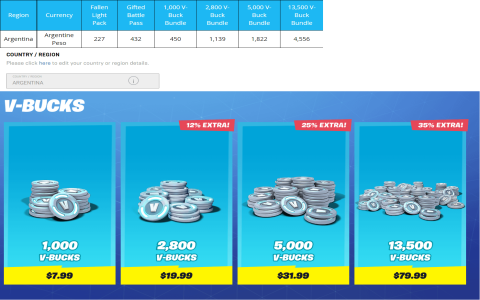Today, I’m going to share how I made a simple Fortnite price checker. It’s not perfect, but it works for what I needed.
So, first, I had to find somewhere that had all the item prices. There are a few websites out there, but I went with one that looked pretty straightforward. It had a big list of all the skins and their V-Bucks costs. That was exactly what I needed.
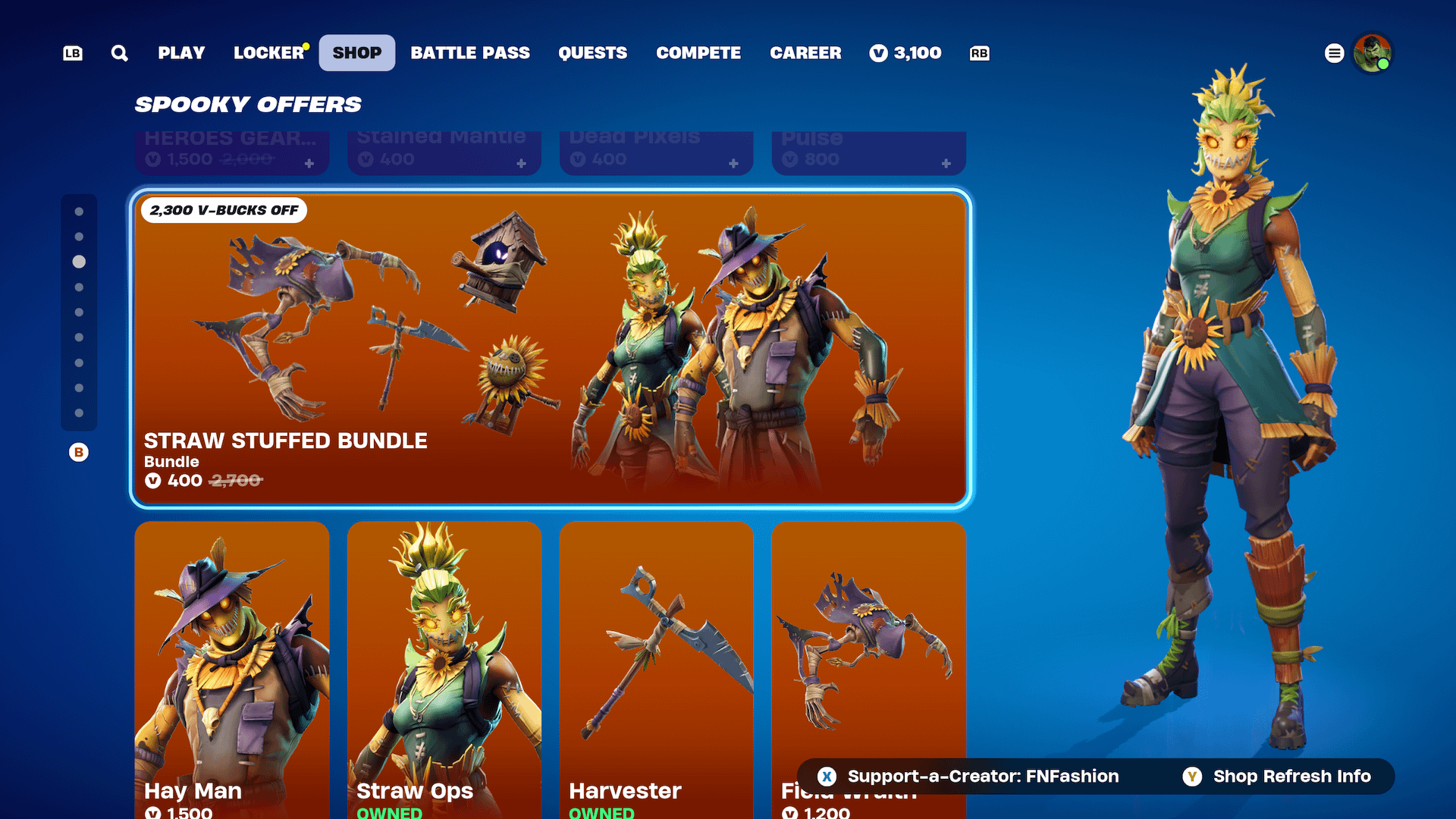
Figuring Out the Data
Next, I had to figure out how to get that data into something I could use. I’m no programmer, but I know a bit about HTML. I opened up the webpage and inspected the elements, you know, right-click and “Inspect Element” that stuff. I saw that each item was in its own little container with the name and price. It was all nicely organized.
I thought, “Okay, I can probably grab this stuff.” I played around with some basic JavaScript in the browser console. Just some simple commands to select those containers and pull out the text. After some trial and error, I managed to get a list of names and prices. It was messy, but it was a start.
Making It Usable
Then, I had to store this data somewhere. I decided to keep it simple and just used a text file. I manually copied the data from the browser console and pasted it into the file. It wasn’t pretty, but it was functional. I had the item names and prices all in one place.
Building the Checker
Now for the actual price checker part. I just needed a way to look up the price of an item. I thought the easiest way would be a simple input box where I could type the item name and it would show me the price. I whipped up a basic HTML page with an input box and a button, and wrote a little bit of JavaScript to handle the search.
It basically reads the text file, splits it up into items, and then looks for a match based on what I type in the input box. If it finds a match, it displays the price. If not, it says “Item not found.” Pretty basic stuff.
Putting It All Together
- Find a website with Fortnite item prices.
- Inspect the website’s HTML to see how the data is structured.
- Use JavaScript to grab the item names and prices from the website.
- Store the data in a text file.
- Create an HTML page with an input box and a button.
- Write JavaScript to search the data and display the price.
And that’s it! I now have a working Fortnite price checker. It’s not fancy, but it does the job. I can quickly look up the price of any item without having to go to the website every time. It’s been super helpful for me, and I hope this little walkthrough helps someone else out there. If I can do it, anyone can!