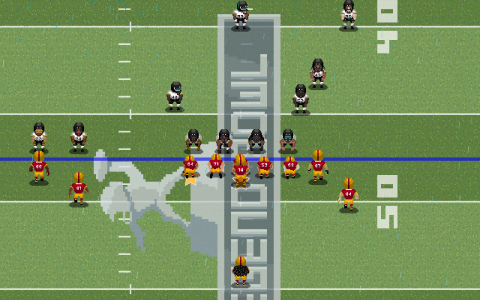Okay, so, I’ve been messing around with Madden a ton lately, trying to get the gameplay just right. You know, that sweet spot where it’s challenging but still fun? Well, after a lot of trial and error, I think I’ve finally cracked the code with these franchise sliders. Let me walk you through what I did.
First off, I started with the default All-Pro settings. I played a few games, and honestly, it felt a little too easy. The AI was making some boneheaded decisions, and I was blowing out teams left and right. Not exactly what I was looking for in a realistic franchise experience.
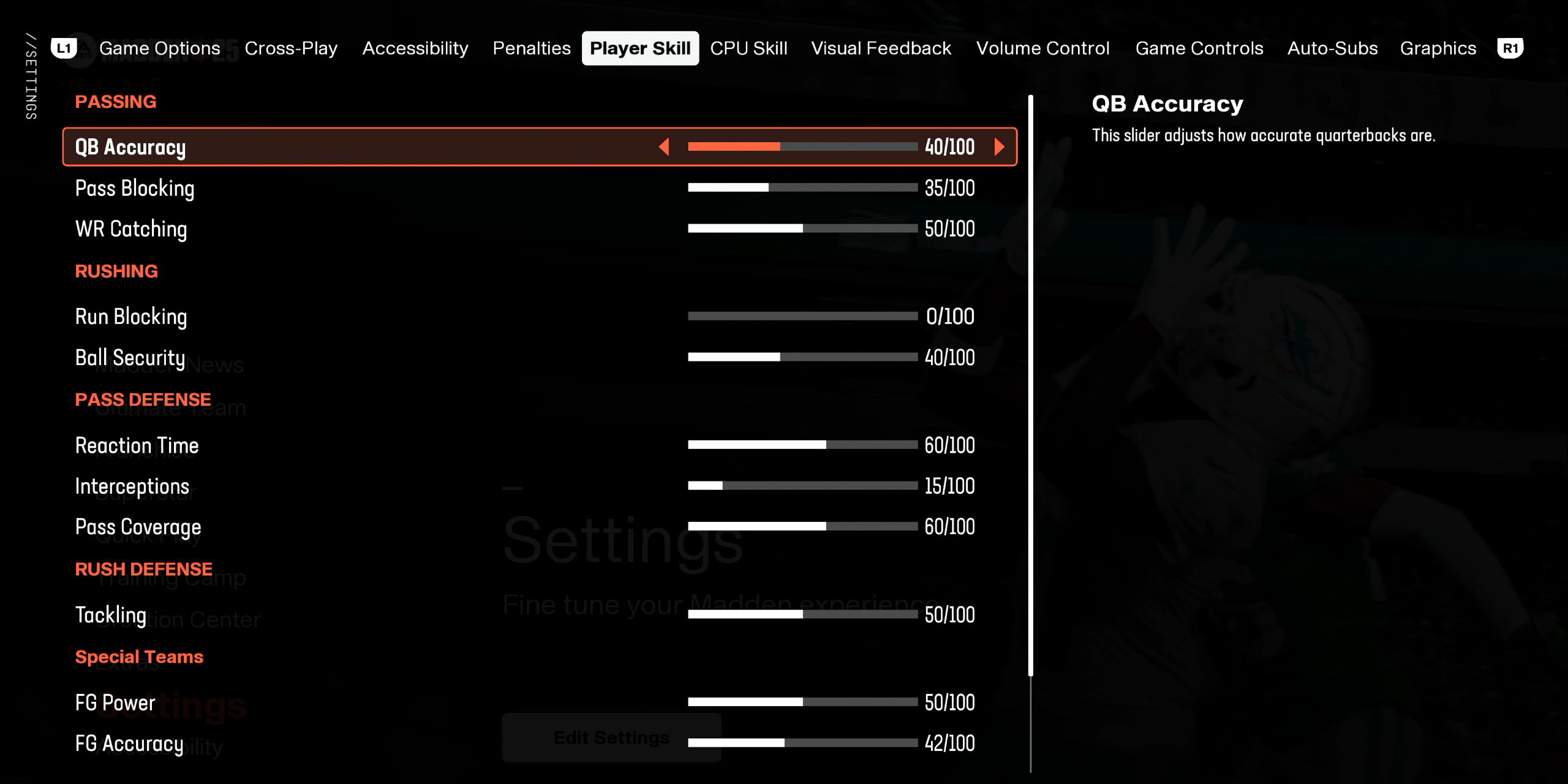
So, I decided to start tinkering. I bumped up the AI’s sliders for things like tackling, pass coverage, and run blocking. I also tweaked my own sliders, lowering things like pass accuracy and run blocking to make it a bit tougher on myself.
My Slider Settings
- QB Accuracy: 45 (User), 55 (CPU)
- Pass Blocking: 40 (User), 60 (CPU)
- WR Catching: 50 (User), 50 (CPU)
- Run Blocking: 35 (User), 65 (CPU)
- Fumbles: 50 (User), 50 (CPU)
- Pass Defense Reaction Time: 55 (User), 65 (CPU)
- Interceptions: 45 (User), 55 (CPU)
- Pass Coverage: 55 (User), 70 (CPU)
- Tackling: 55 (User), 60 (CPU)
It was a lot of back and forth, playing a quarter here, adjusting a slider there. I must have restarted a dozen games, trying to find that perfect balance. I even jotted down some notes after each game, keeping track of what was working and what wasn’t.
Finally, after days of this, I landed on a set of sliders that felt really good. Games were close, coming down to the wire. I was winning some, losing some, but most importantly, it felt like a real challenge. The AI was making smart plays, and I had to really work for every yard.
These sliders might not be perfect for everyone, but they’ve made my Madden franchise so much more enjoyable. If you’re struggling to find that sweet spot, give these a try and see what you think. You might need to tweak them a bit to fit your own play style, but hopefully, this gives you a good starting point. Happy gaming!