Okay, so I’ve been messing around with this game called Tunic, and let me tell you, the in-game language is wild. It’s all these weird symbols and glyphs, totally alien. At first, I was like, “What the heck is this?” But then, I got curious. I mean, who doesn’t love a good mystery, right?
So, I started by just taking screenshots, a ton of them. Every time I saw these symbols, whether it was on a sign, in a conversation with an NPC, or just hidden somewhere in the scenery, I’d snap a pic. My phone’s photo gallery was basically all Tunic symbols for a while there.
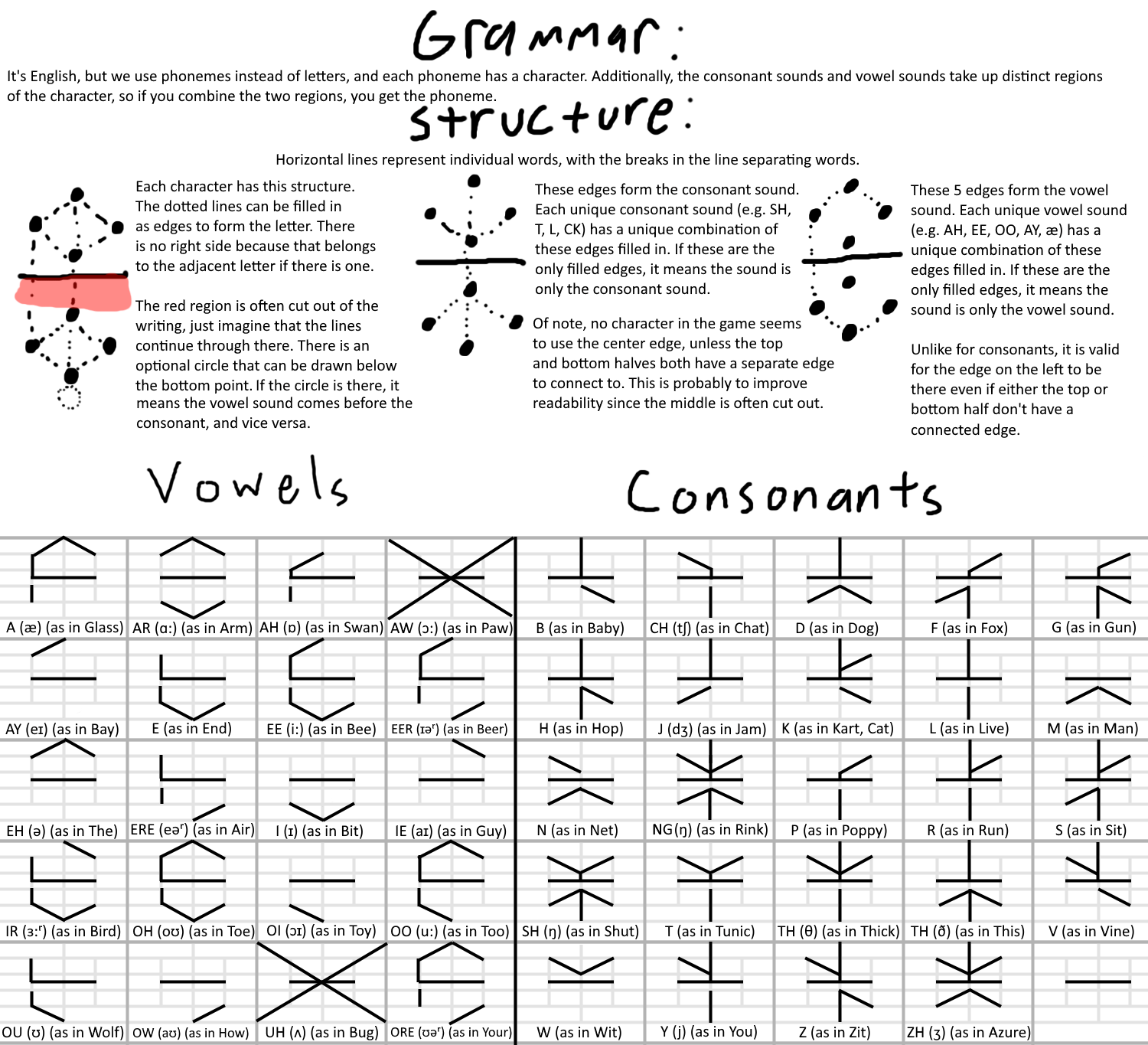
Next, I tried to find some patterns. This was tough. I mean, it’s not like there’s a Rosetta Stone for this stuff. But, after staring at these symbols long enough, I started to notice some things. Certain symbols seemed to show up together a lot, others only appeared in specific places. It was like a puzzle, and I was slowly starting to piece it together.
Then, I hit the internet, because of course, I wasn’t the only one trying to figure this out. I found some forums and some Reddit threads where people were sharing their own findings. Some folks had even started to make a dictionary of sorts, matching the glyphs to sounds, like “eye” for the sound of “i”. That was a big help.
But I wanted to take it a step further. I had this idea to make an app, a simple tool that could translate these glyphs in real-time. I’m not really a programmer, but I know the basics. So, I spent a few days just messing around, using an online translator and some basic coding tutorials I found. I used some free online platforms.
My Own Tunic Language Translator
It wasn’t pretty, but I managed to put something together. The app worked like this: you’d see a glyph in the game, you’d tap the corresponding panel in my app, and it would show you the sound it represented. It was slow, but it was working!
- Collecting Glyphs: First, I went through all my screenshots and made a list of every single glyph I could find.
- Matching Sounds: Then, using what I learned from those online communities, I matched each glyph to a sound.
- Building the App: This was the hardest part. I used some free online app builders, copy-pasting code and trying to make it all work.
- Testing and Failing: Oh boy, did I fail a lot. There were bugs, crashes, and times when I just wanted to give up.
- Finally, It Works: But I kept at it, and eventually, I had a working prototype!
I’m not saying it’s perfect. Far from it. But it’s my own little tool, made from scratch, and it actually helps me understand the game a bit better. It’s like I’ve cracked a secret code, and now I can see the game in a whole new way. And I learned a lot about the language by using my app. It’s funny, you know, sometimes you stumble into something that looks super complicated, but if you just break it down and take it one step at a time, you can actually make sense of it. And maybe even build something cool along the way. It’s not just about translating the language, it’s about the whole journey, you know?
So yeah, that’s my story about my little Tunic language project. It’s not much, but it’s mine, and I’m kind of proud of it. And hey, if anyone else is trying to figure out the Tunic language, maybe this will give you some ideas. Just remember, take it slow, and don’t be afraid to mess up. You might surprise yourself with what you can do.