Alright, so I wanted to mess around with traits in Crusader Kings 3, you know, really customize my rulers and heirs. I figured, there’s gotta be a way to force specific traits using the console, and that means diving into the world of trait IDs.
First thing I did was fire up the game and, of course, open up the console. You do that by hitting the tilde key (~), that little squiggly line usually next to the number 1 on your keyboard. I typed in “help”, just to make sure the console was working and see a big list of commands that I could not understand it.
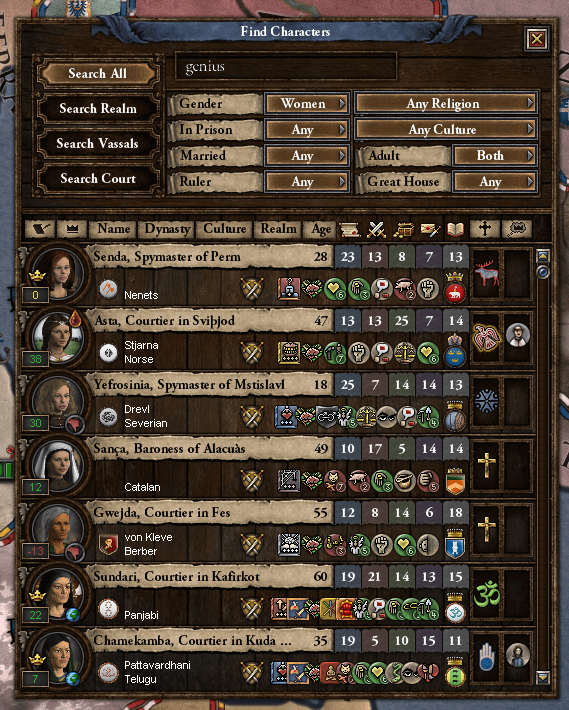
Figuring Out the Commands
Now, I knew the basic command to add a trait is ‘add_trait’, logically. I just needed the stupid trait IDs. A long time ago I search online for a list of trait IDs. I find some lists, but honestly, they were a mess. Different versions of the game, traits getting added with DLCs…it was chaotic. The wiki is a good start usually, but I swear sometimes it’s out of date.
So, I think by myself, why not try and see the id in-game? I typed ‘add_trait’ and hoped that the game would show me something I could use, and it showed me something like this, ‘add_trait [trait id] [character id]’.
I opened a new game without Ironman, selected a character, typed in console like “add_trait shrewd”, tried that, and BAM! My ruler suddenly got the shrewd trait. I was like, “YES! I’m a genius!” (I’m not, I just got lucky). Then I typed in “add_trait intelligent”, and it worked like a charm too! The format is straightforward:add_trait [trait id] [character id].
Key Takeaway: You don’t always need some massive, out-of-date online list. Sometimes the game itself will just…tell you.
The trait ID, at least for most basic traits, is just the name of the trait as you see it in the game.
I experimented more, like, “add_trait beautiful”, “add_trait herculean”… all worked. It seems like most of the common traits use their in-game name as their ID.
Of course, there are probably some obscure traits, or ones added by mods, where this simple method won’t work. For those, you might still need to dig through game files or those messy online lists. But for the basics? Just try typing the trait name. It’s surprisingly effective.
- Open the console (~ key).
- Type “add_trait [trait name] [character id]”.If you don’t know the character id, just don’t write it, and it will add to your current player character.
- Hit enter.
- Enjoy your newly-traited character!
This was a big win for me. It made customizing my game so much easier. I spent the rest of the evening making genius, beautiful, herculean rulers and watching them conquer the world (or get horribly murdered by their jealous siblings… it’s Crusader Kings, after all).














