Okay, so I’ve been grinding MLB The Show 24, trying to get my hitting down. And let me tell you, it’s a struggle bus some days. One thing I realized was my camera view was probably messing me up. So I went down a rabbit hole of testing out different camera angles. Here’s the lowdown on what I did:
Experiment Time!
First, I jumped into Practice Mode. Gotta have that controlled environment, you know? No pressure, just me, the ball, and a whole bunch of camera settings.
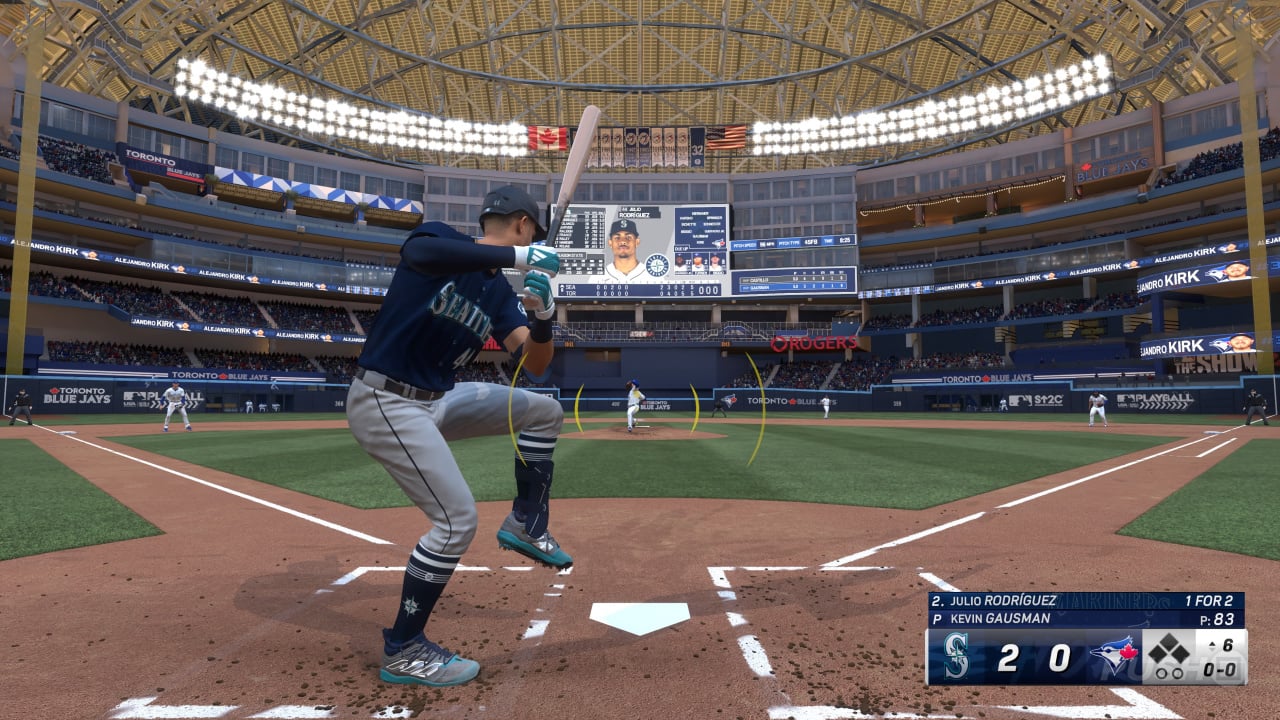
I started cycling through the preset hitting views. There’s, like, a million of them, it feels like. “Strike Zone,” “Fish Eye,” “Offset Zoom” – you name it, I tried it. I took some swings with each one, really paying attention to a few key things:
- Could I see the pitcher’s release point clearly?
- Could I track the ball all the way to the plate?
- Did it feel comfortable? (This is huge, honestly.)
Narrowing It Down
After a bunch of swings, I quickly ruled out a few. Some were way too zoomed in, making it hard to react to breaking balls. Others were too far out, and I felt like I was guessing where the ball would end up.
I ended up focusing on a couple that felt promising: “Strike Zone 2” and “The Show 15”. “Strike Zone 2” is pretty popular, and for good reason. It’s nice and close, so you can really see the pitch. “The Show 15” is an oldie but a goodie, and it gives you a slightly wider view.
The Verdict(For Me)
After even more swings (my thumbs were getting tired!), It felt like the camera which can help me see the pitcher’s release point and track the ball more clearly is “Strike Zone 2”. It’s personal preference! You gotta experiment and see what works best for your eyes and your swing style.
Don’t be afraid to tweak things!














