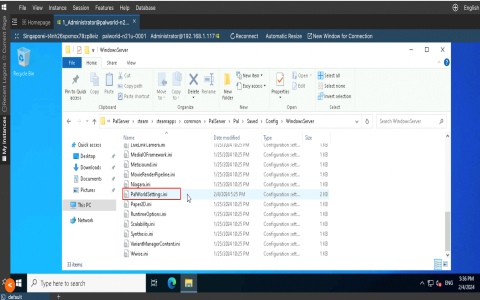Okay, so I’ve been messing around with Palworld lately, and let me tell you, being the server admin is pretty powerful. I wanted to get a good handle on all the admin commands, so I dove in headfirst. Here’s what I did and what I found out.
First things first, I had to actually become an admin. I set up my own server. Made sure I had that sweet admin password set.

Once I was in the game, on my server, I hit Enter to bring up the chat box. The key thing here is that you gotta start with a forward slash (“/”). That tells the game you’re typing a command, not just chatting.
Getting Started with Basic Commands
I started with the simple ones, just to make sure I had the hang of it:
- /AdminPassword [yourpassword] – This is the crucial first step. Input your admin password after the command to gain admin privileges.
- /ShowPlayers – This was my first “real” command. Typed that in, hit Enter, and boom! A list of everyone currently on my server popped up. Super useful for keeping tabs on who’s playing.
- /Info – This one just shows some basic server info. Not super exciting, but good to know it’s there.
- /Save – I used this a lot. It basically forces the server to save the current game state. Didn’t want any progress getting lost if something crashed.
Getting a Bit More Control
Then I moved on to some commands that gave me more control:
- /KickPlayer [SteamID] – Needed this one a couple of times. You grab the player’s SteamID from the /ShowPlayers list, then use this command to kick them off the server.
- /BanPlayer [SteamID] – This is the heavier hammer. Same deal as kicking, but they can’t rejoin.
- /TeleportToPlayer [SteamID]– I used this to check on one of player’s builds in the game.
- /TeleportToMe [SteamID] – Quickly bring the player to my location.
The Big Guns (Careful with These!)
Finally, I experimented with the commands that can really change things:
- /Broadcast [message] – Sends a message to every single player on the server. Great for announcements. I typed “/Broadcast Server restarting in 5 minutes!”, and everyone saw it pop up.
- /DoExit – This is the nuke. It shuts down the server immediately. I used it when I was done for the night.
My Final Thoughts
It is so cool to finally master these admin commands.
It’s a good idea to start slow and test things out. It’s also super important to not share your admin password with anyone you don’t trust.
Being a server admin gives you a lot of power, so use it wisely! Have fun, and don’t break your server!