Okay, so I’ve been having some serious audio issues with Valorant lately. It’s been driving me nuts, and I finally decided to sit down and figure this thing out. So here’s the whole saga, start to finish.
The Beginning of My Sound Troubles
It all started a few weeks ago. Sometimes the sound would just cut out completely. Other times, it would get all choppy and distorted, like I was listening through a broken speaker. It was super inconsistent, which made it even more frustrating. I couldn’t even pinpoint when the issue was occur!
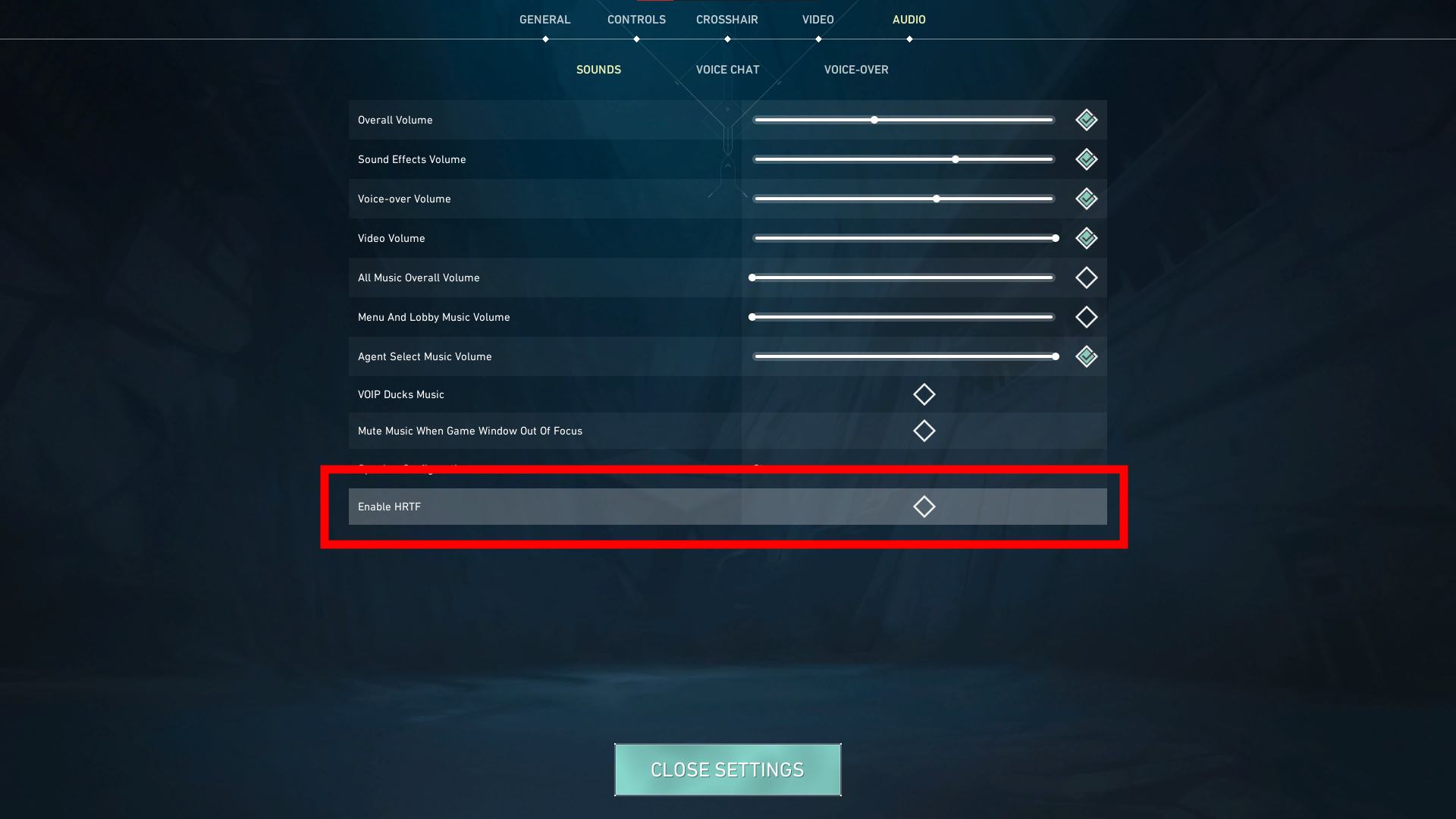
First Attempts: The Obvious Stuff
My first move was the usual stuff. You know, checking my headset, making sure all the cables were plugged in tight. I even unplugged and replugged everything, just in case. No dice. Then I restarted the game a bunch of times. Still nothing. I even restarted my computer to check my audio drivers, and made sure Windows was up to date. Nope, still messed up.
Digging Deeper: Game Settings
Next, I went into Valorant’s audio settings. I messed around with the different output devices, toggled the HRTF setting on and off (honestly, I don’t even really know what that is, but I tried it anyway). No change. It was getting to the point where I was starting to get really annoyed.
Asking My Friends and Online
I started hitting up my friends, asking if they’d had any similar problems. A couple of them had, but their solutions didn’t work for me. One guy told me to reinstall the game, which I was really trying to avoid because my internet is kinda slow, So I kept searching and found some forum posts about similar issues. People were talking about all sorts of things, like sound card drivers, conflicting software, and even some weird Windows settings.
Trying Out Solutions: A Mixed Bag
So, I started trying some of the less drastic solutions.I updated my audio drivers again, even though I was pretty sure they were already up to date. I checked for any background programs that might be messing with the sound. I even went into the Windows sound settings and messed around with the “exclusive mode” options, as i saw people online mentioning something about it, And, I tried all the solutions online, but no luck.
The Nuclear Option: Reinstalling
Finally, I gave in. I uninstalled Valorant, waited for what felt like forever for it to download and reinstall, and then… it was still broken. I was pretty much ready to give up at this point.
The Unexpected Fix: My Old Headset
Then, out of desperation, I remembered I had an old, cheap headset lying around. I plugged it in, just to see what would happen, and… it worked! Perfectly. No cutting out, no distortion, just clear, crisp audio.
Figuring It Out
So, it turned out my fancy gaming headset was the problem all along. I still don’t know exactly why it was causing issues with Valorant and not other games, but honestly, I don’t even care anymore. I’m just happy I can finally hear footsteps and gunshots again without wanting to throw my computer out the window.
It just boggles my mind that it came down to the simplest thing, even though I tried everything else.
Lesson learned: sometimes the simplest solution is the right one, even if it doesn’t make any sense. And maybe don’t throw out your old tech, just in case!














