Okay, so I’ve been messing around with Animal Crossing: New Horizons, and I got this idea to try and recreate a “moving painting.” You know, like those fancy animated portraits? I thought it would be cool to have one in my virtual house. Here’s how I tried to do it.
My Grand Plan (That Didn’t Quite Work)
First, I figured I needed a good base image. I spent a while browsing through the custom designs portal, looking for something that looked like it could be animated. I ended up finding a pretty decent pixel art version of a famous painting – I won’t say which one, in case Nintendo gets picky. 😉
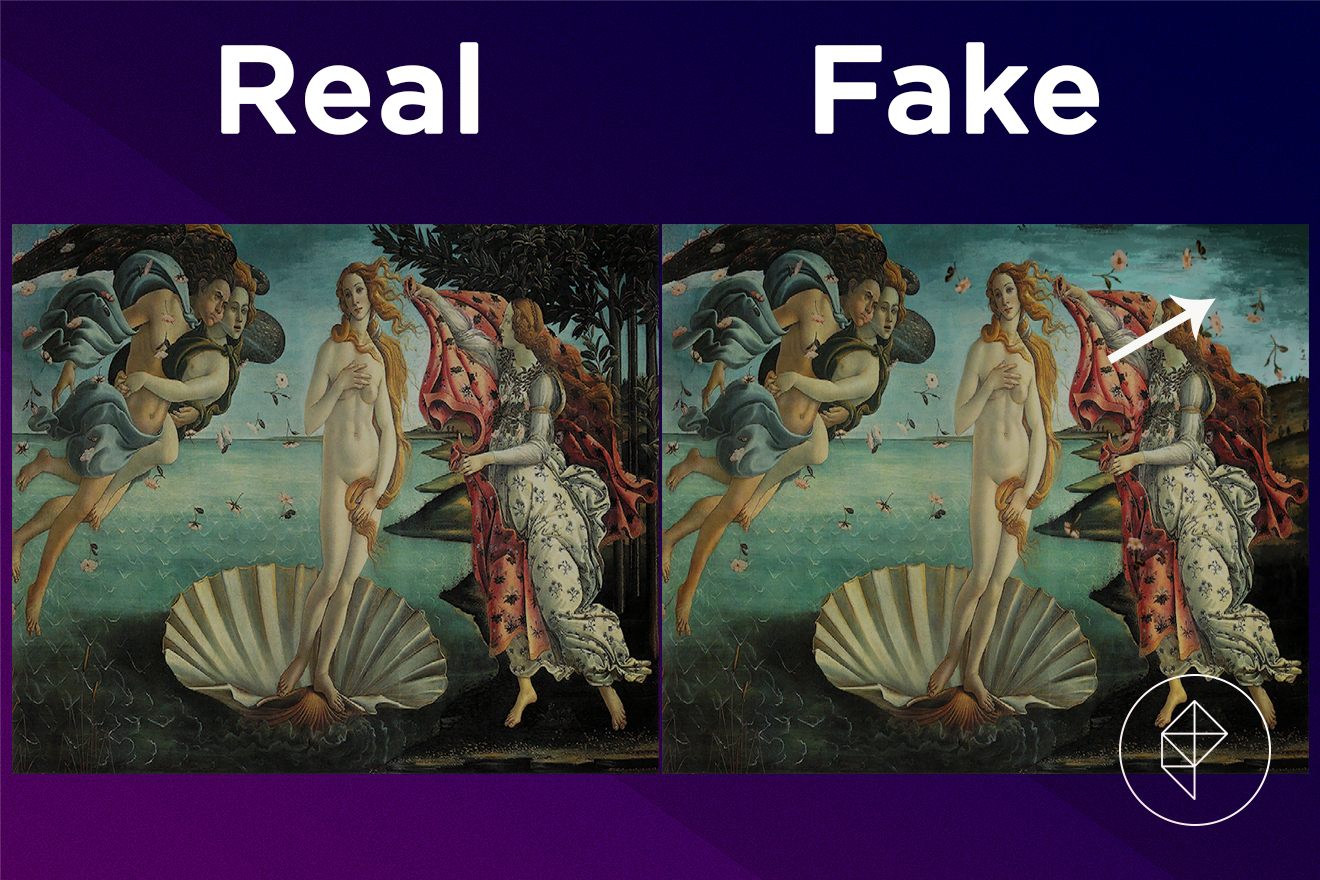
Then, the tricky part. My initial thought was to create multiple versions of the design, each with slight changes. Like, if the character in the painting was blinking, I’d make one version with eyes open, and one with eyes closed. My big idea was to quickly swap between these designs on the wall, creating the illusion of movement.
- Step 1: Find a base image.
- Step 2: Create variations with tiny differences.
- Step 3: Rapidly swap between the designs.
So, I painstakingly made, like, five different versions. It took forever. Then came the moment of truth. I placed the first design on a simple panel in my house. Then, I tried to quickly replace it with the second, then the third, and so on.
The Reality Check
Yeah… it didn’t work. Not even a little bit. The game just isn’t built for that kind of rapid design switching. It was clunky, slow, and basically looked like I was having a seizure while redecorating. There’s no way to automate the design changes, and doing it manually is just impossible to do fast enough to create any kind of animation effect.
I even tried messing around with placing multiple panels side-by-side, each with a slightly different version of the design. My thinking was that maybe I could quickly run past them, and the change would be noticeable. Nope. Still looked janky and weird.
What I Learned (and What I Might Try Next)
Basically, my grand plan was a total bust. Animal Crossing just doesn’t support true animation for custom designs in that way. The design system is great for static images, but there’s no built-in way to create moving pictures.
I’m not giving up completely, though! I have a couple of other, slightly less ambitious ideas. Maybe I could create a series of designs that, when placed next to each other, tell a little story, even if they don’t actually move. Or, maybe I can find some clever uses of in-game items and lighting to create the impression of movement, even if the painting itself stays static. It’s back to the drawing board (or, the design app, I guess!). I might explore use of simple panels and some creative placements. We’ll see!














