Okay, so I’ve been messing around with MLB The Show 24, trying to find that perfect batting camera. You know, the one that just feels right and lets you really see the ball coming in. I spent a good chunk of my afternoon switching between views, and here’s the lowdown on what I’ve found.
First, I started with the default views. The game throws a bunch at you – “Retro,” “Zoom,” and a whole list of others. I tried them all, one by one, playing a few innings with each. Honestly, some were just plain weird. Like, way too far out, or so close I felt like I was practically inside the catcher’s mitt. No good for actually hitting, at least for me.
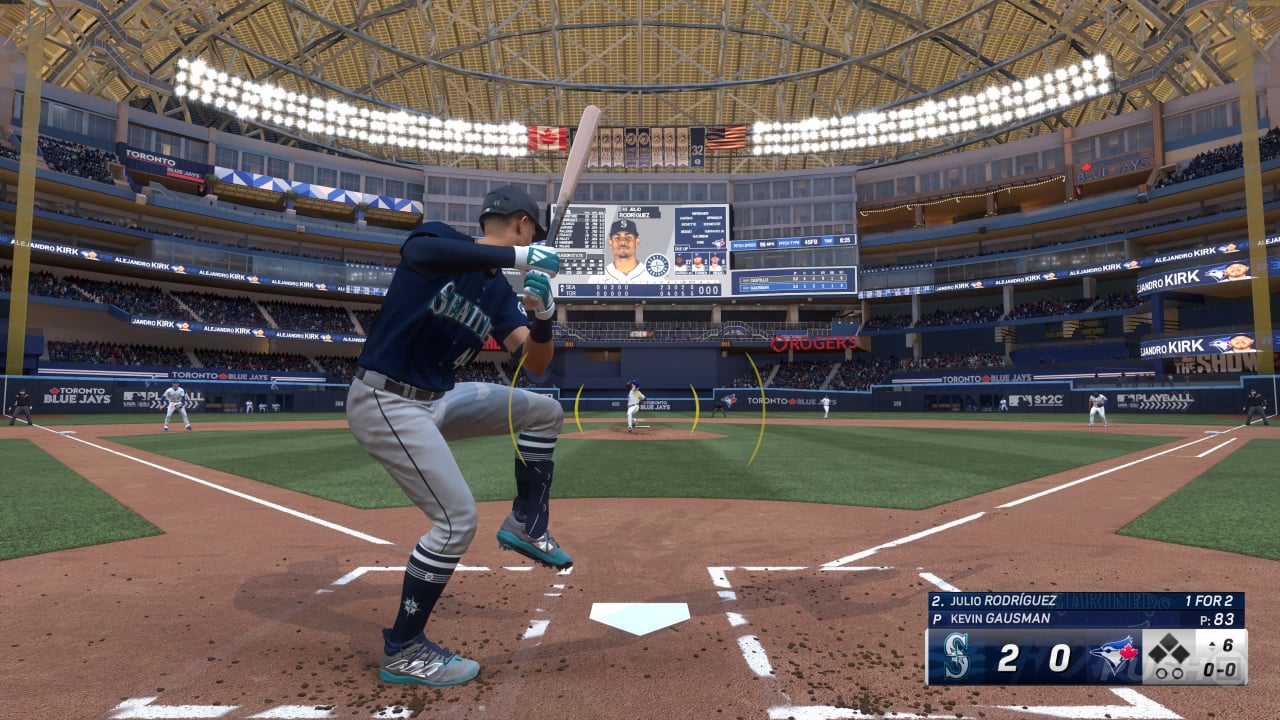
My Experiment Process
- Loaded up a practice game against a pitcher with some nasty stuff. I wanted to see how the different cameras handled break and speed.
- Switched cameras between at-bats. I didn’t want to get too used to one before trying the next.
- I payed attention what feeling about is field of vision is big or small, and swing timing.
After cycling through the defaults, I started messing with the custom camera options. This is where things got interesting. I found that I could tweak the height, zoom, and even the angle a little bit. It’s like, you can really fine-tune things to your liking.
I spent a good hour just tweaking sliders. Moving the camera up a bit, then zooming in, then back out. It was a lot of trial and error. I’d take a few swings, decide I didn’t like it, and tweak it some more.
The one i like most is Strike Zone,Strike Zone2 and Strike Zone3.
Eventually, I settled on something that felt pretty good. A custom camera based on “Strike Zone 3”. It’s not perfect, but it’s a lot better than anything I started with. I can see the pitch coming in clearly, and my timing feels way more consistent. I still might tweak it some more later, but for now, I’m sticking with it.
So, that’s my batting camera journey so far. It’s definitely worth taking the time to experiment and find what works best for you. Don’t just stick with the defaults – dive into those custom settings and see what you can come up with!














