Okay, so I was trying to free up some space on my SSD, and I figured I’d get rid of Escape from Tarkov. I haven’t played it in ages, and it’s a huge game. Seemed simple enough, right? Wrong.
First, I tried the usual way. You know, go to the “Add or Remove Programs” thing in Windows. I scrolled down, found “Escape From Tarkov”, clicked it, and… nothing. No uninstall button. Just “Modify” and that greyed-out “Uninstall” that you can’t actually click. Super annoying.
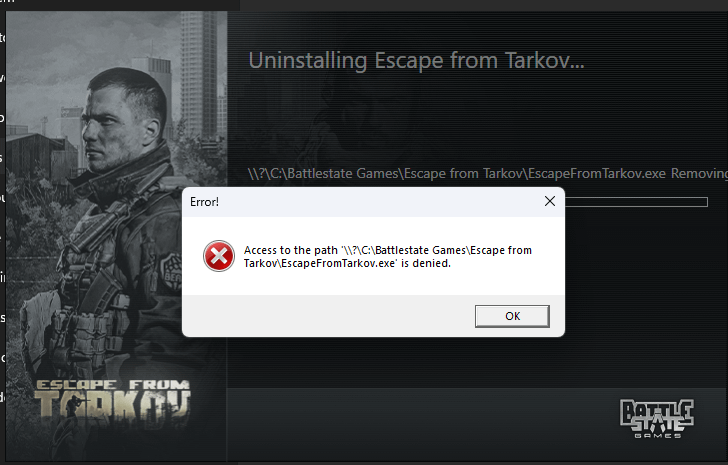
Okay, fine. Plan B. I went to the folder where the game was installed. I figured I could just delete everything. I found the launcher, right-clicked, and… no “Uninstall” option there either. Seriously?
So, I started digging around online. I saw some people talking about needing to use the game’s own launcher to uninstall it. “Makes sense,” I thought. I launched the Battlestate Games Launcher.
- I looked everywhere in that launcher.
- Settings? Nope.
- Game page? Nope.
- Support? Nada.
There was literally no option to uninstall the game anywhere in the launcher. I felt like I was going crazy.
More Googling. I found some forum posts suggesting that sometimes the launcher just… forgets where the game is installed. Or something like that. The advice was to basically point the launcher back to the game folder, and then the uninstall option might appear. It sounded weird, but I was desperate.
So, I went back to the launcher, clicked on the little dropdown arrow next to my profile name, and then the thing about game location. Then tell the launcher to set up the location again, and choose the game folder.
And guess what? IT WORKED. I clicked the game installation directory, and all the download buttons changed, there is a uninstall button. I clicked that shiny “Uninstall” button, and finally, FINALLY, the game started uninstalling.
It took a while (because, you know, it’s a massive game), but it’s gone now. My SSD is breathing a sigh of relief.














