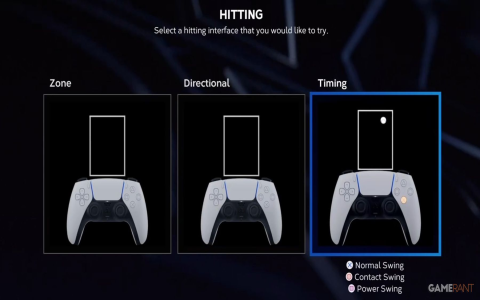Alright, guys, let’s talk about hitting in MLB The Show. I’ve been tweaking my settings for a while now, and I think I’ve finally landed on something that feels pretty good. I wanted to share my experience, from start to finish, so maybe it can help some of you out there.
The Starting Point: Feeling Lost
Initially, I was all over the place. I mean, I was swinging at everything. Balls in the dirt, pitches way outside – you name it, I was hacking at it. My timing was off, and I was striking out like it was my job. It was frustrating, to say the least. I knew I needed to make a change, but I wasn’t sure where to start.

Experimenting with Zone Hitting
So, the first big thing I did was switch to Zone Hitting. I’d heard a lot of people talking about it, and I figured I’d give it a shot. At first, it was rough. I felt like I had even less control than before. Having to actually move that PCI (the little hitting circle) to the ball? It felt impossible.
I played a bunch of games against the CPU on lower difficulties, just trying to get the hang of it. I started with the “Wedge” PCI, the one that looks, like well a wedge, to make the hitting zone bigger. It helped, a little. I was making more contact, but I still wasn’t really driving the ball.
Finding the Right PCI
Then, I started messing around with different PCI appearances. I tried a bunch of them. The “Circles” one, the “Diamond” one… and I even tested reticle ones. I messed with the color, too, trying to find something that stood out against the background and made it easy to track the ball. After a lot of trial and error, I landed on using the “Altitude” PCI, changing the color to cyan, because it was easier to see, and turning the transparency up a little bit.
Timing is Key
But the PCI was only part of the problem. My timing was still garbage. I was either way early or way late on everything. I realized I needed to focus on actually watching the ball out of the pitcher’s hand. Sounds simple, right? But I wasn’t doing it. I was so focused on moving the PCI that I was losing track of the pitch itself.
So, I started really concentrating on picking up the ball as soon as it left the pitcher’s hand. I tried to track it all the way in, focusing on the seams and the rotation. It took some practice, but I gradually started to get better at recognizing different pitch types and speeds. I practiced against the CPU and on custom practice mode.
Putting it All Together
Once I started to get a feel for the timing, and I had my PCI settings dialed in, things started to click. I was still striking out, of course – that’s baseball – but I was also starting to square up the ball more often. I was hitting more line drives, more doubles, even a few home runs here and there.
My Current Settings (For Now!)
- Hitting Interface: Zone
- PCI Appearance: Altitude
- PCI Color: Cyan
- PCI Transparency: Turned up a bit (I think I have it around 70-80%)
- Hitting View: Strike Zone (helps me see the ball better)
These are just the settings that worked for me. You might need to experiment to find what works best for you. The most important thing is to be patient and keep practicing. Don’t be afraid to try new things, and don’t get discouraged if you don’t see results right away. It takes time to get good at hitting in this game, but it’s definitely worth the effort.
Keep swinging, guys! And let me know if you have any hitting setting tips you’d like to share.