So, I was messing around with MLB The Show 24, trying to figure out how to get my player traded to a different team. I mean, I like my current team, but you know, sometimes a change of scenery is good, right?
In the older games, it was pretty straightforward. You could just tell your agent that you were kind of bummed with the team and wanted out. Then, boom, trade talks would start. But this time, I couldn’t find that option anywhere. I looked through all the menus, checked every setting, and even asked my agent about it, but nothing.
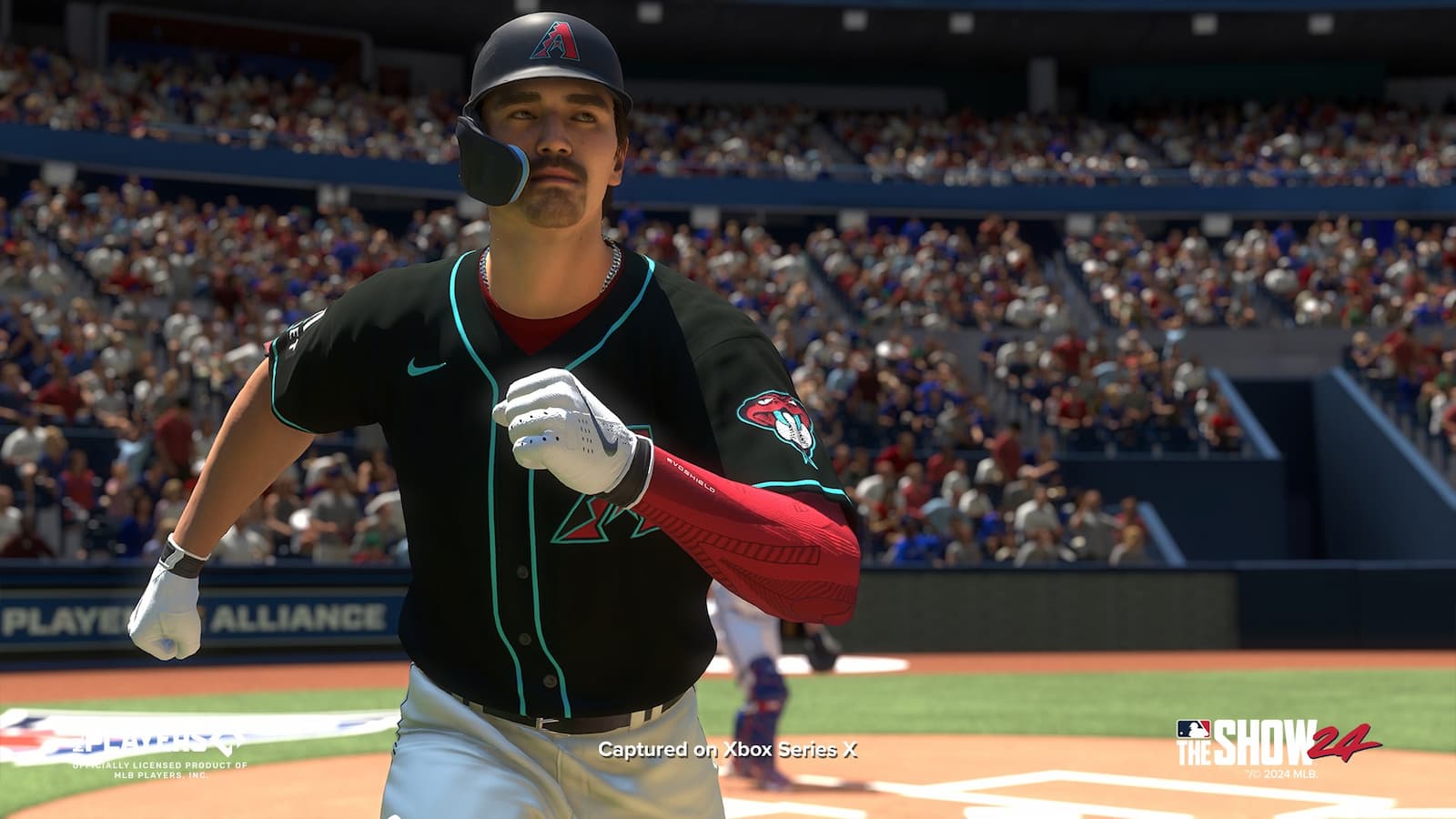
I remember in the older versions, like MLB The Show 22 or 23, there was this whole process.
- First, I had to play at least a few games into the season.
- Then, I could talk to my agent and choose an option like “I’m not happy here” or “I want to be traded.”
- After that, my agent would start negotiating with other teams.
- Finally, within a week or so, I would get traded to a new team, usually one that I had shown interest in.
But in MLB The Show 24, that option is just gone. I spent hours trying to find it! It was kind of frustrating because I had this whole plan to get traded to my favorite team. I even started looking around online to see if anyone else was having the same issue, and it turns out, I wasn’t the only one.
A missing feature
Apparently, the developers just removed the feature altogether. No explanation, no warning, just gone. It’s a bummer because it was a fun part of the game, you know? It added a bit of realism and gave you more control over your player’s career. Now, it feels like I’m just stuck with whatever team I get drafted to, whether I like it or not. I guess I’ll just have to make the best of it and hope they bring back the trade request option in the next game.
If they don’t put it back, well that’s a real let down. Not cool, MLB The Show 24, not cool at all.














