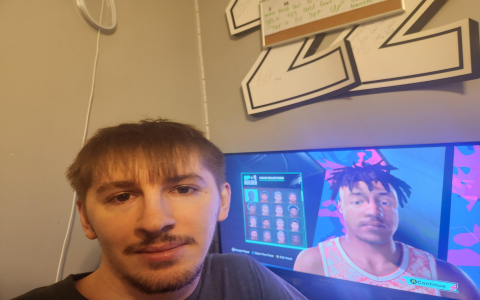Okay, so I’ve been messing around with MLB The Show again, and I really wanted to get my face in the game. You know, make it feel like I’m actually out there on the field, hitting dingers and stuff. Sounds cool, right?
Well, I fired up the game, got everything ready, and started looking into this face scan thing. They’ve got this companion app you’re supposed to use. So, I downloaded it, no problem. But then, man, it just wouldn’t work.
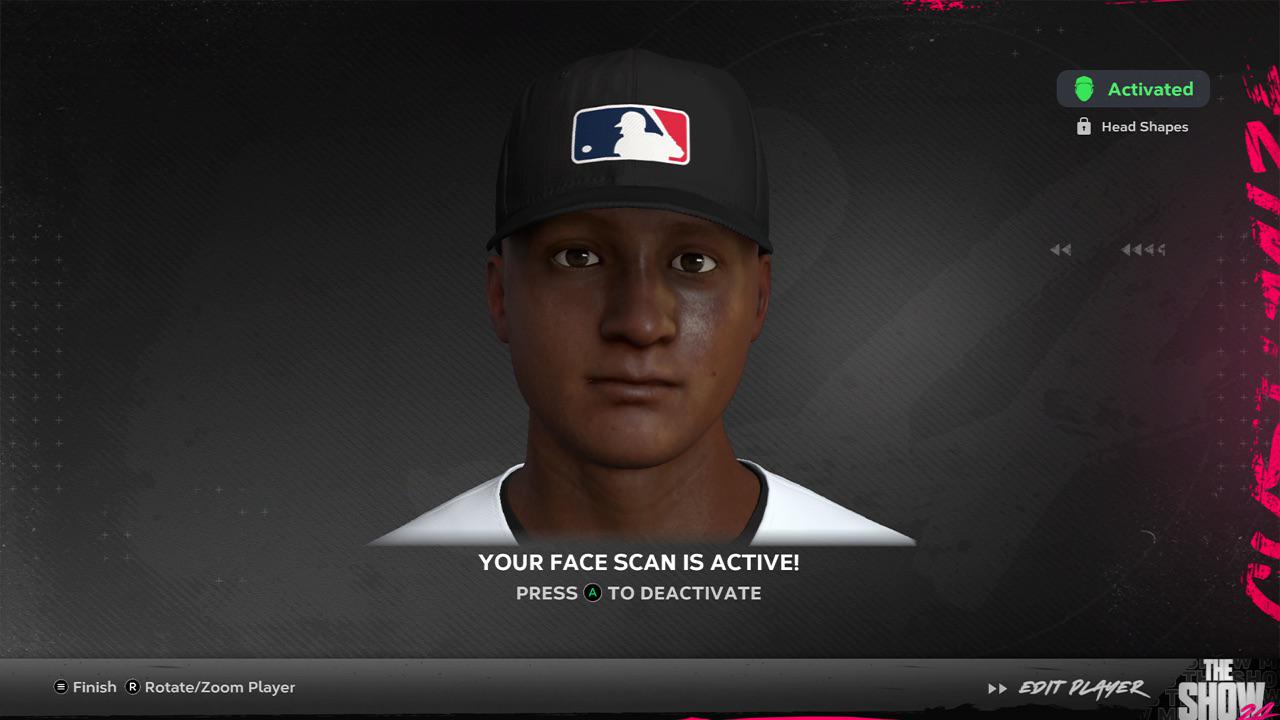
First, I tried to log in with my PlayStation Network account. Nothing. Just a blank screen. Tried it again, like, five times. Still nothing. I’m thinking, maybe it’s my phone? So I restarted the app, restarted my phone, even uninstalled and reinstalled the whole thing. Nope, still stuck.
Then I figured, maybe it’s a server issue. You know, sometimes these things get overloaded. So I waited a few hours, came back to it, and… same deal. Blank screen. At this point, I’m getting a little frustrated, but I’m not giving up yet.
I started digging around online, looking for anyone else having this problem. Found a few forum posts, some people saying they had similar issues, but no real solutions. Some folks were saying to check your privacy settings, make sure the app has permission to access your camera and all that. Did that, and it was already set up correctly.
I even tried using a different device, just in case it was something weird with my phone. I grabbed my old tablet, downloaded the app, and guess what? Same freaking issue. Blank screen. So, it’s definitely not my phone.
What I tried
- Restarting the app
- Restarting my phone
- Uninstalling and reinstalling the app
- Waiting for server issues to resolve
- Checking app permissions
- Using a different device
Honestly, I’m kind of stumped. I’ve tried pretty much everything I can think of, and nothing seems to work. It’s a bummer because I was really looking forward to seeing my ugly mug out there on the diamond. If any of you guys have run into this and figured out a fix, let me know. I’m all ears.
Update: So I tried something totally off the wall that I found on a forum somewhere. I logged into the app with another account and tried the face scan. The face scan worked! I logged out of that account and into my account and the face scan still worked. So strange.
Anyway, it’s working now, so I guess that’s all that matters. Time to go hit some virtual home runs!