Okay, so today I want to talk about a really annoying issue I’ve been having with Valorant – the freaking audio bug. It’s been driving me nuts, and I know I’m not the only one dealing with it. Let me tell you the whole story.
So there I was, in the middle of a ranked match. It was a close game, and I needed to hear everything perfectly – footsteps, gunshots, you name it. But then, it happened. The audio just cut out. Or it became super distorted, like I was listening through a broken speaker. Talk about frustrating! I couldn’t hear where enemies were, and it totally messed up my game.
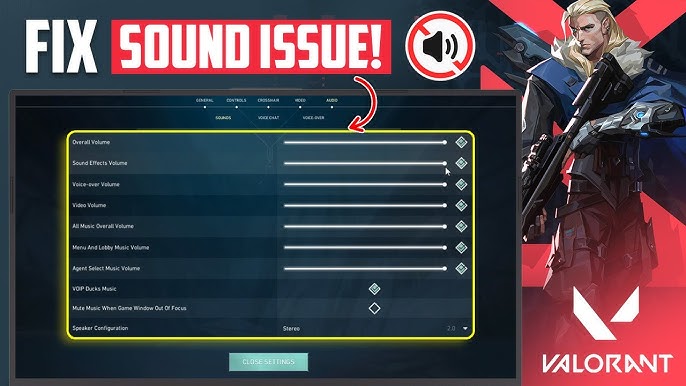
At first, I thought it was my headphones. Maybe they were dying or something. So, I unplugged them and plugged them back in. Nope, that didn’t work. Then I tried restarting the game. Still nothing. I even restarted my entire computer, hoping that would magically fix things. No luck.
I started messing around with the in-game audio settings. You know, turning things up and down, switching between stereo and mono, that kind of stuff. But no matter what I did, the audio was still messed up. I was getting really annoyed at this point. How was I supposed to clutch when I couldn’t even hear what was going on?
Then, I remembered something I saw online. Someone said something about messing with the Windows sound settings. So, I minimized the game, clicked on that little speaker icon in the taskbar, and started playing around. I switched my output device to something else, and then boom – switched it right back to my usual headphones.
And guess what? It actually worked! The audio came back, crystal clear. I was so relieved. I could finally hear again and get back to focusing on the game. I had to do this a few more times, but hey, I got it to work, didn’t I?
Here’s what I did, step-by-step:
- Minimized Valorant.
- Clicked on the sound icon in the Windows taskbar.
- Changed the sound device to something else.
- Changed it back to my original device.
It’s not a perfect fix, but it’s something. Hopefully, the devs will patch this soon. But until then, at least I have a workaround to keep me in the game. Anyway, if you are also going through this, you know how to deal with it, right?














