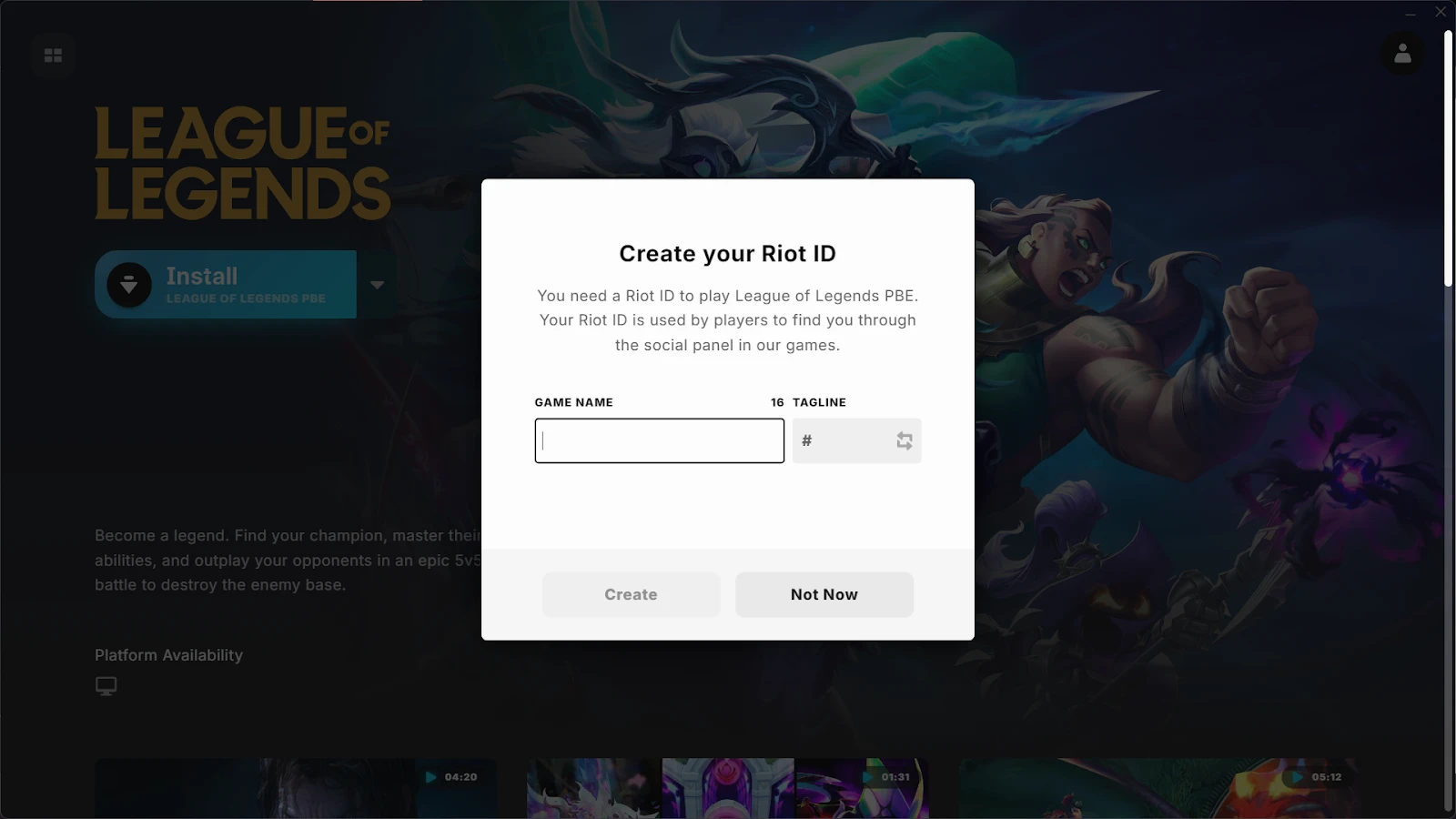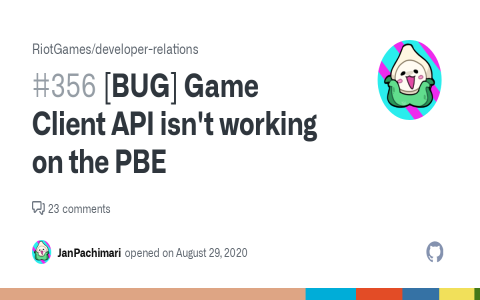Alright, guys, so I’ve been wanting to get my hands on the League of Legends PBE (Public Beta Environment) for a while now. It’s where they test out all the new champions, skins, and updates before they go live. I finally decided to take the plunge and get it installed. Here’s how the whole thing went down, step-by-step, with all my blunders included.
First Steps – The Hunt Begins
First, I had to find where to even start. I, for some reason, thought I was already signed up and ready. I quickly looked at some old notes, realized my mistake, and went to search for a “sign-up” page. No direct downloads here.
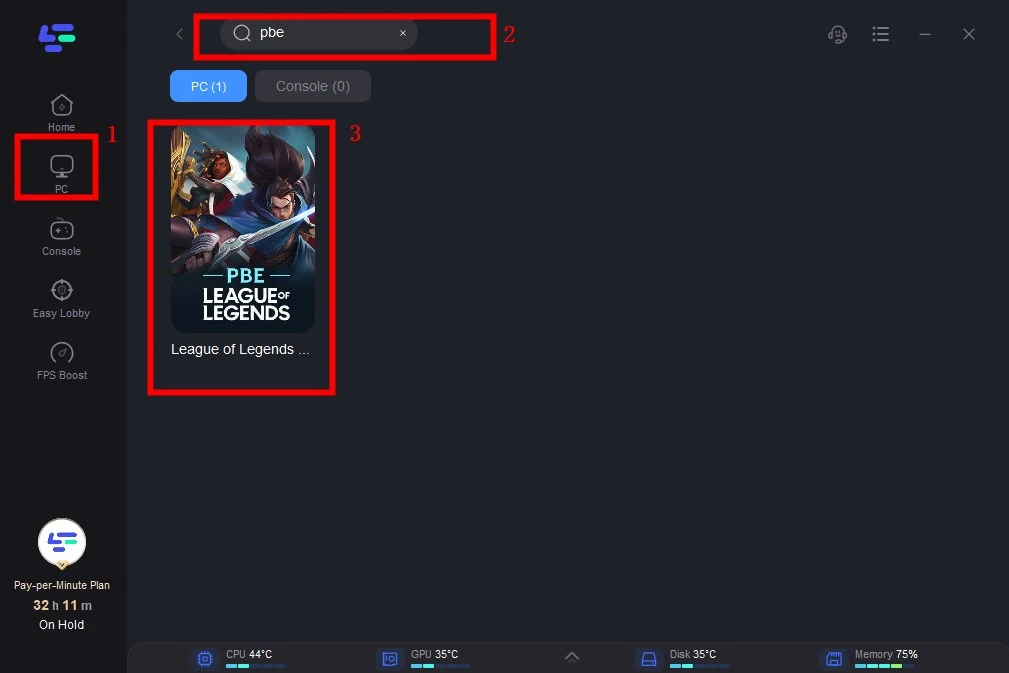
Signing Up (Or Trying To)
Ok, so that took a bit longer than I expected. I went to a few sites that looked promising, but it kept pointing back to my main account page. It didn’t say whether or not I could access the PBE. Finally found a checker. Typed in my info and… my account wasn’t eligible! My honor level was too low. Dang it!
The Grind
So, new plan. I spent the next few days playing a bunch of normal games, trying my best to be a good teammate. I was handing out “GGs” like they were candy, trying to get that honor level up. It was a bit of a grind, I’m not gonna lie.
-
Played ARAM – fast games, more chances for honor.
-
Focused on positive communication (even when my team was… well, you know).
-
Avoided any and all arguments. Harder than it sounds!
Checking Eligibility… Again
After about a week of this, I went back to the checker. I crossed my fingers, entered my username, and… SUCCESS! My honor level was high enough. Time to move on.
The Download
Okay, next was downloading the client, which took a while. The download itself wasn’t huge, but my internet was being a bit slow that day. You know how it is. Finally finished, and I went ahead and ran the installer. I clicked through all the usual prompts, standard stuff. And then… boom, a giant download, AGAIN. It said it was installing updates and such, that was probably the bulk of the game files.
Patience is a Virtue (Especially with Slow Internet)
This is where the real waiting began. I just had to let it do its thing. I think I went and made a sandwich, watched some YouTube, maybe took a nap. It took a good long while, like a couple of hours, at least. Finally, finally, the “Play” button appeared.
Finally In!
I smashed that “Play” button so fast. The client launched, I logged in with my regular account info, and… there it was! The PBE client, in all its glory. I could see all the new stuff, the champions in testing, the upcoming skins. It was pretty cool.
So, that’s the story of how I got the LoL PBE client. It was a bit more involved than I initially thought, mainly because of the honor level requirement. But hey, it was worth it. If you’re thinking of doing it, just make sure you’re being a good sport in your games, and you should be good to go! Now, time to go try out that new champion…