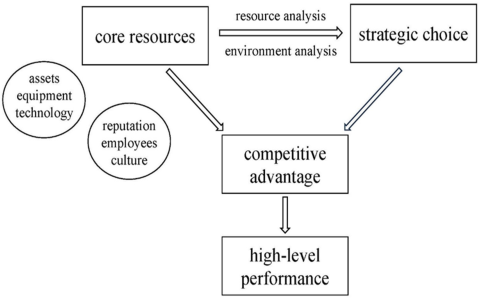I’ve been messing around with Alchemy’s API these days, and I thought I’d share my experience with you guys. It’s called Alchemy Meta, and it’s pretty cool. It helps you get some of the NFT data on blockchain and make some changes of metadata.
First off, I had to sign up for an Alchemy account. That was easy enough, just go to their website, click “Sign Up,” and enter my email and password. They’ve got a free tier, which is more than enough for what I wanted to do.
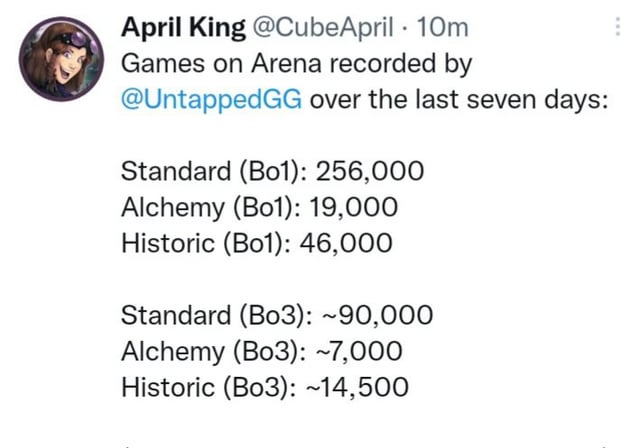
Once I was in, I created a new app in the dashboard. You’ve got to choose the chain you’re working with, and I’m using Ethereum, so I picked that. After the app was created, I grabbed the API key. You’ll need this to make any requests to the API, so don’t lose it.
Now, onto the coding part. I like using JavaScript, so I installed the Alchemy SDK using npm. I just typed npm install @alch/alchemy-sdk in my terminal, and it was installed.
- First, I wanted to get all the NFTs owned by a specific address. Here’s how I did it: I initialized the SDK with my API key, then used the getNftsForOwner method. I passed in the owner’s address, and boom, I got a list of all their NFTs. It was surprisingly simple.
- Next, I tried fetching the metadata for a single NFT. For this, I used the getNftMetadata method. I just needed the contract address and the token ID of the NFT. I plugged those in, and I got back all sorts of info like the name, description, image, and other attributes.
- I wanted to see if I could get all the NFTs in a collection, and that was also a breeze with getNftsForCollection. I gave it the contract address of a collection and set withMetadata to true to get all the juicy details for each NFT.
- Now, the coolest part for me was refreshing the metadata of an NFT. Sometimes, the data might be outdated or incorrect, so being able to update it is super useful. I used the refreshNftMetadata method, provided the contract address and token ID, and it went and fetched the latest metadata from the marketplace. It’s like magic!
- The refresh process can take some time, so you can check the status using isSpamContract. You just give it the contract address, and it tells you if the refresh is done. Pretty handy for not getting stuck waiting.
- Finally, I also played around with getting the floor price for a collection. This is great for keeping an eye on the market. I used getFloorPrice, passed in the contract address, and it gave me the current floor price. Awesome for tracking the value of my collections.
Honestly, I was just scratching the surface. There’s so much more you can do with Alchemy, but this was a great start. It was super easy to get up and running, and the documentation on their site is pretty clear, even if you’re not a pro.
If you’re into NFTs or blockchain development, I highly recommend giving Alchemy a try. It makes working with blockchain data so much easier. That’s it for my little adventure with Alchemy Meta. Hope you found this useful!