Okay, so I’ve been messing around with MLB The Show lately, trying to get better at hitting. The default camera angle was just not cutting it for me. I could barely see the ball, let alone time my swings right.
So, I started poking around the settings, trying out different hitting views. There are a bunch of options, like Strike Zone, Wide, Fish Eye, and a few others. It felt a bit overwhelming at first.
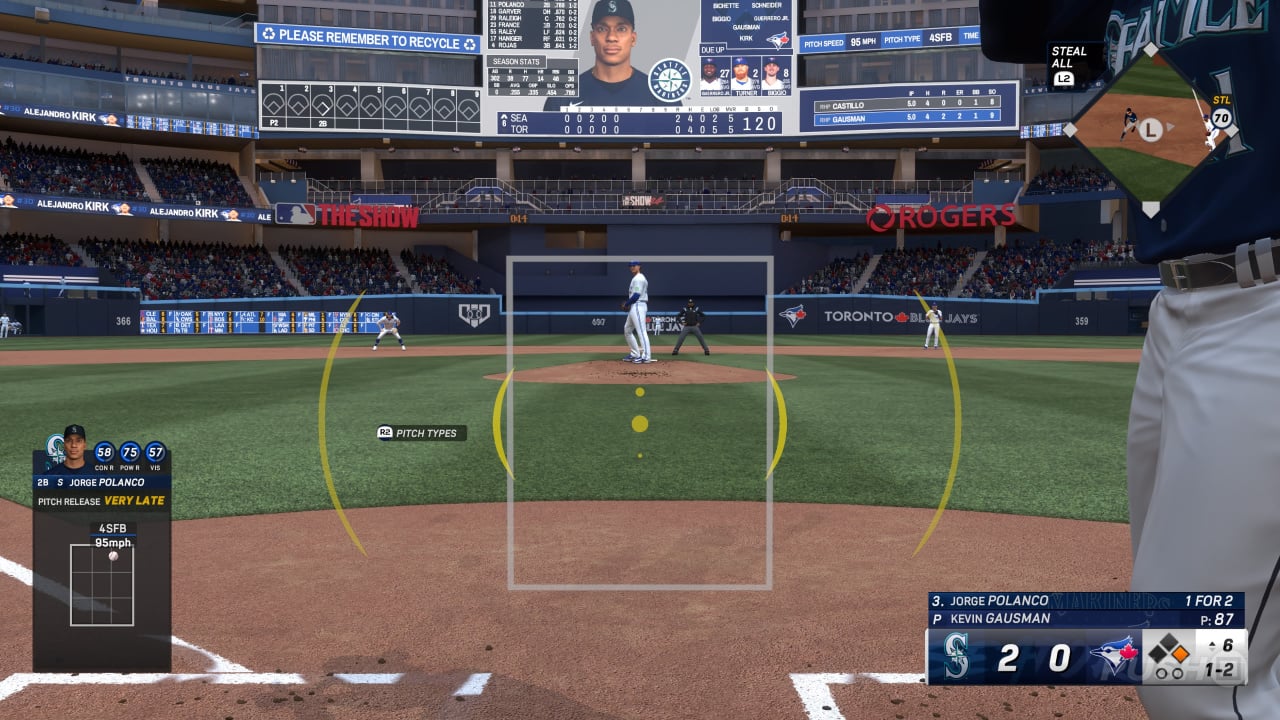
I started with Strike Zone, since a lot of people online seem to like it. It zooms in pretty close to the plate, which definitely helped me see the ball better. But it also felt a little too close for comfort. I felt like I was losing track of the pitcher’s windup.
Then I switched to Wide. This one gives you a broader view of the field, which is nice, but it made the ball seem smaller and harder to track. It didn’t really work for me.
After that, I tried a few others, but nothing felt quite right. So I went back to Strike Zone, but this time I tried Strike Zone 2. And you know what? This one seems to be the sweet spot for me.
- It’s still zoomed in, so I can see the ball clearly.
- But it’s not as extreme as the regular Strike Zone, so I can still get a sense of the pitcher’s motion.
- Also the pitcher and plate close to center. I think this is really important.
I played a few games with Strike Zone 2, and I definitely noticed an improvement in my hitting. I was making better contact, and my timing felt more consistent. I’m still not a hitting god or anything, but I feel like I’m finally making some progress.
My Suggestion
If you’re struggling with hitting in MLB The Show, I’d recommend giving Strike Zone 2 a try. It might take a little getting used to, but I think it’s worth it. Of course, everyone’s different, so what works for me might not work for you. But hey, it’s worth a shot, right? You can try other views if you like.
Experimentation is the key, I think. Find the hitting view that you like.














